




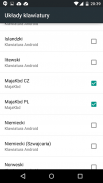
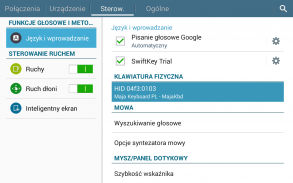
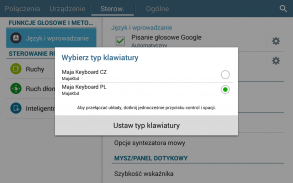
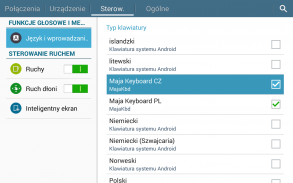
Maja Keyboard

Maja Keyboard介绍
Maja Keyboard is an hardware keyboard (USB, bluetooth) layout for Polish and Czech languages.
The goal is to have easy to remember way of composing chars.
Polish keyboard layout is known as Polish programmers.
Czech keyboard layout is similar to Polish programmers, but composes Czech characters.
RightAlt + A produces "ą" for PL and "á" for CZ.
Because letter E and U have more variants in Czech languages, here are mappings:
RightAlt + E produces "é"
RightAlt + W produces "ě" (note: W is closest unused letter on QWERTY keyboard)
RightAlt + U produces "ú"
RightAlt + J produces "ů" (note: J is closest unused letter on QWERTY keyboard)
Instalation:
1. connect your hardware keyboard to your android device
2. go to settings, keyboards & langguage
3. select physical keyboard (visible only when keyboard connected)
4. configure layout by selecting Maja Keyboard PL and CZ (or any other you like)
You may use CTRL + SPACE to switch from one layout to another.
This app was made for my sister Maja.
My lovely wife Gosia helped me create mapping files.
This app if free and without any adds or malware.
No permissions are required, and app is just 10kB size.
If you like it, please rate it.
If you find a bug or have feature request feel free to contact me.
I don't promise to fix/implement it, but I promise to read your email. :-)
玛雅键盘是一个硬件键盘(USB,蓝牙)布局波兰和捷克的语言。
我们的目标是很容易记住组成字符的方式。
波兰键盘布局被称为波兰的程序员。
捷克键盘布局类似,波兰的程序员,但捷克组成的字符。
RightAlt + A生产的“A”为PL和“A”为CZ。
由于字母E和U在捷克语言更多的变种,这里有映射:
RightAlt + E生产“é”
RightAlt + W生产的“E”(注:W是QWERTY键盘上最接近的未使用的盘符)
RightAlt + U生产“ú”
RightAlt + J产生“U”(注:J是QWERTY键盘上最接近的未使用的盘符)
安装目录:
1.您的硬件键盘连接到您的Android设备
2.去设置,键盘和langguage
3.选择物理键盘(可见,只有当键盘连接)
通过选择玛雅键盘PL和CZ 4.配置布局(或任何其他你喜欢)
您可以使用CTRL + SPACE来切换从一个布局到另一个。
这个程序是为我的妹妹玛雅。
我可爱的妻子Gosia帮助我创建的映射文件。
如果免费的这个程序,没有任何添加或恶意软件。
不需要任何权限和程序仅仅是10KB大小。
如果你喜欢它,请率。
如果你发现一个bug或者有功能要求随时联系我。
我不答应修复/实现它,但我答应阅读您的电子邮件。 :-)
























